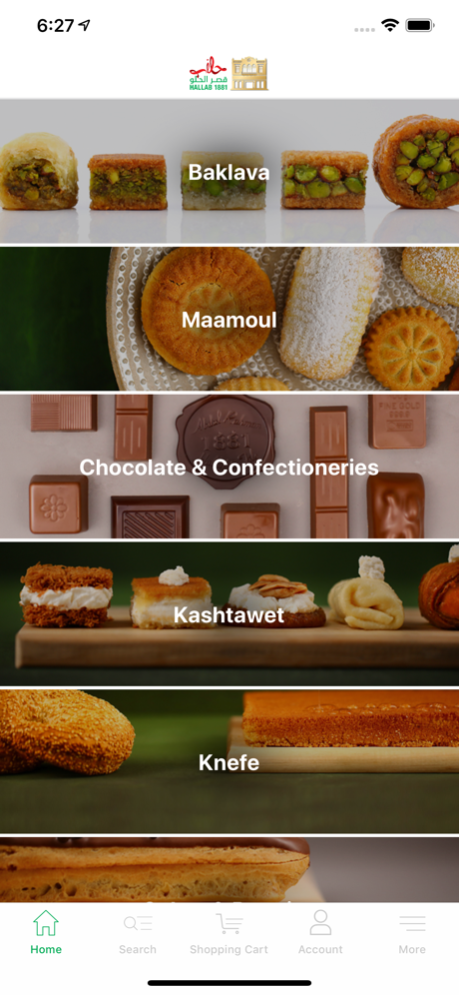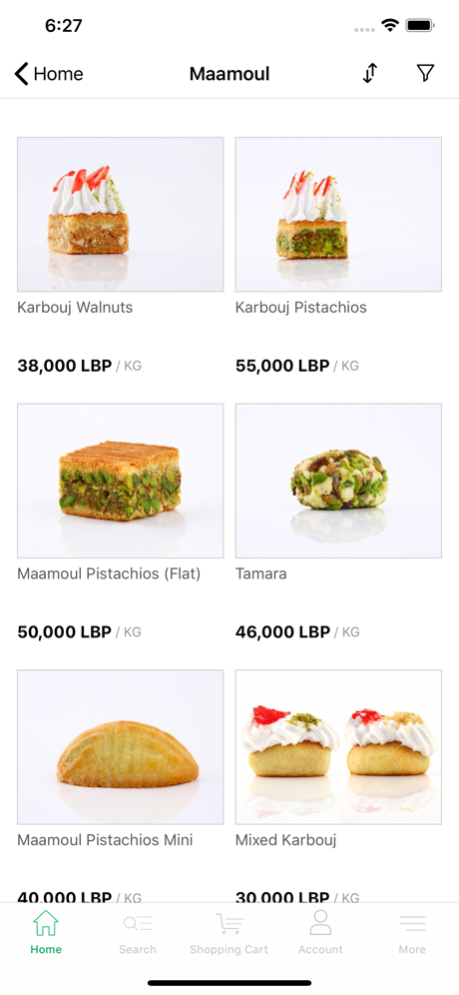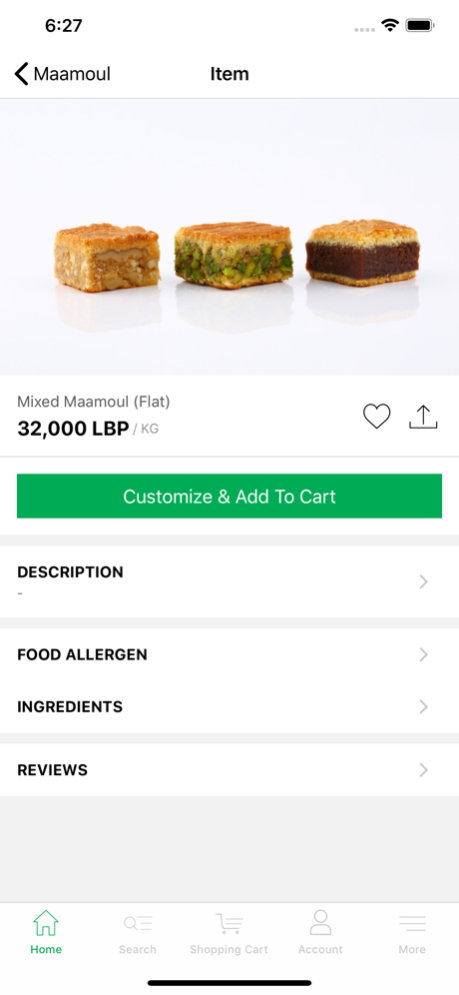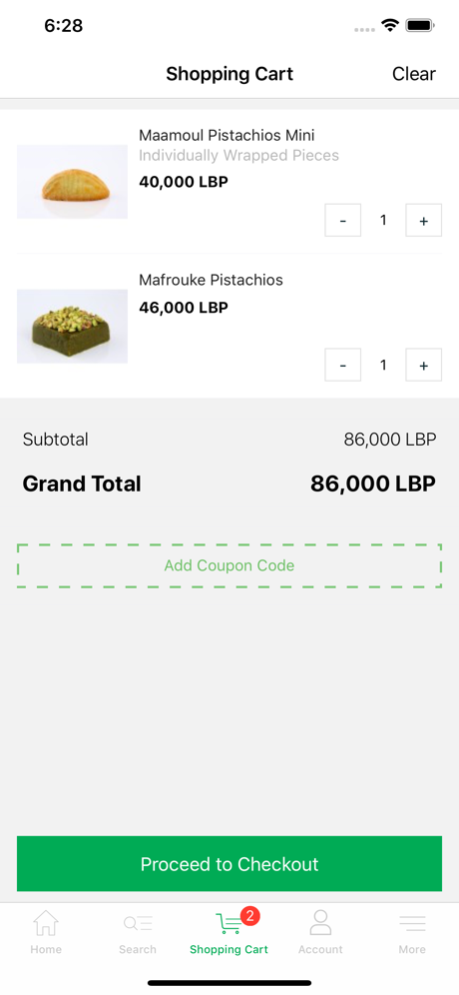Hallab 1881 1.2
Continue to app
Free Version
Publisher Description
Since 1881, and originating from the ancestral Lebanese city of Tripoli, Hallab 1881 has been a pioneer in the world of Lebanese sweets.
Today, “Kasr El Helou” is considered one of Tripoli’s most renowned landmarks, becoming a must-visit destination for all sweets lovers around the globe. Thanks to developing its unique know-how, widening the array of hand-made varieties and preserving the authenticity of Lebanese and occidental sweets, Hallab 1881 earned an international standing for high quality delights.
Meeting customers’ needs and earning their loyalty are such priorities that Hallab 1881 has implemented the food safety and quality management systems to comply with ISO (22000:2005) and ISO (9001:2008) certificates. Hallab 1881 currently operates 12 branches in various cities and Lebanese towns. The company has also expanded into the GCC with branches in Saudi Arabia and Kuwait, and will soon boast a strong duty free presence at main airports in the region.
Sep 8, 2021
Version 1.2
Enhancements and bug fixes
About Hallab 1881
Hallab 1881 is a free app for iOS published in the Personal Interest list of apps, part of Home & Hobby.
The company that develops Hallab 1881 is Hallab 1881. The latest version released by its developer is 1.2.
To install Hallab 1881 on your iOS device, just click the green Continue To App button above to start the installation process. The app is listed on our website since 2021-09-08 and was downloaded 1 times. We have already checked if the download link is safe, however for your own protection we recommend that you scan the downloaded app with your antivirus. Your antivirus may detect the Hallab 1881 as malware if the download link is broken.
How to install Hallab 1881 on your iOS device:
- Click on the Continue To App button on our website. This will redirect you to the App Store.
- Once the Hallab 1881 is shown in the iTunes listing of your iOS device, you can start its download and installation. Tap on the GET button to the right of the app to start downloading it.
- If you are not logged-in the iOS appstore app, you'll be prompted for your your Apple ID and/or password.
- After Hallab 1881 is downloaded, you'll see an INSTALL button to the right. Tap on it to start the actual installation of the iOS app.
- Once installation is finished you can tap on the OPEN button to start it. Its icon will also be added to your device home screen.